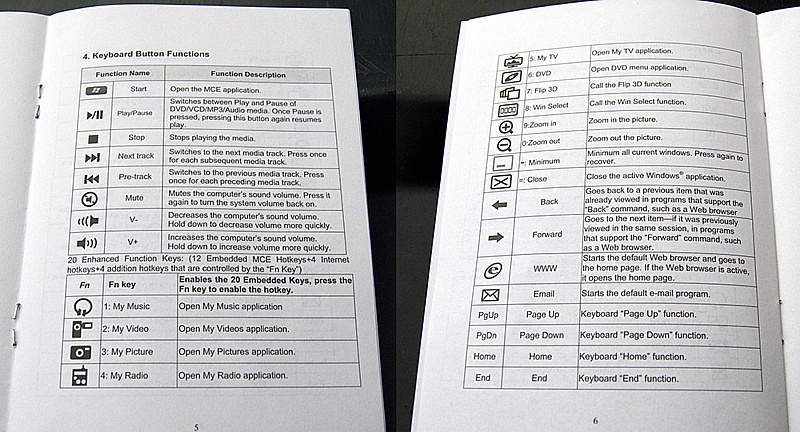Just before Christmas we went into town to collect the pissy-laptop from the menders. They'd done a fine job of cleaning it out and replacing the keyboard, and the bill was surprisingly low considering the state of the thing before they fixed it.
Anyway, while Chris was settling the bill I was browsing the gadgets and noticed a lonely-looking Xenta Wireless Mini-keyboard. What attracted me to it was the rocker-pad and touch-pad arrangement. Duly fondled, it was put back on the shelf and I left empty-handed.
Last week I was back in town so I returned to the shop to give the mini-keyboard another fondle. After a chat about whether the thing would be suitable for my needs I relented and bought the thing for just £15 and some fair words.
Setting it up was a doddle - no faffing with setup CDs, this really was plug 'n play. I removed the USB dongle from it's neat storage place at the back of the keyboard and plugged it into the laptop. XP found and installed the drivers and then told me that it was OK to use. I slapped two "AA" Eneloops into the mini-keyboard, turned it on, and it worked first time (and has done so every time since).
The mini-keyboard has a UK key-set although some of the keys are in unfamiliar places - the "Del" key, for instance. The function keys aren't your standard F1 - F12 things but are assigned various other duties such as controlling internet, email, MCE and multimedia applications. The touch-pad is excellent with scrolling and zooming capability. Left and right mouse-buttons are nicely-placed on the top edge, just fine for two-handed use.
So, with this thing I no longer need a mouse (although I can have both this and my wireless mouse connected at the same time without conflicts), and can control the laptop from a distance of up to 10m. But that's not all... this gadget has one other main benefit for me - I can use the left rocker-pad and various alt-key combos to control my telescope via any of my ASCOM-compliant planetarium programs such as Starry Night Pro Plus. This means that when scoping I no longer have to use the mouse for the laptop and the wireless Rumblepad II for the scope. The Rumblepad II always worked well but there was no way that it would fit in my pocket and the joysticks were all-too-easily activated accidentally. With this new gadget I get all required functionality with minimal more user-friendly kit.
Result!