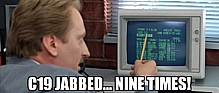When my car-insurance renewal docket arrived last June I was so bemused by the hiked premium that I rang the insurers to check the reasons for the increase. After I'd listened to the explanation I was put on hold [cue the music] while the assistant went in search of a supervisor, and when the conversation resumed I was offered a 10% discount which I gratefully accepted.
Anyway, one year on and this year's premium was due. I did the usual exercise of finding the best like-for-like deals via the various price-comparison sites out there on the interwebnet thingy. The results weren't good - prices are much higher this year due to interest-rate hikes, the global financial meltdown and all of the natural disasters that have led to huge insurance claims.
Eventually this year's renewal docket arrived and to be honest when I was opening the envelope I was expecting to be faced with the 10% back on AND a huge premium increase. Imagine my surprise when I found that the premium had gone up by much less than I'd been expecting! In fact, it was such a shock that I decided to break out the plastic and pay for the whole year in one hit as opposed to by DD as I usually do. I phoned the insurers to sort the details and just as I'd calculated I saved having to pay about 43 quid in credit interest. During the conversation, and with no provocation whatsoever from me, the nice lass I was dealing with said that she was going to put me on hold for a while [cue the music again]... after a few minutes she came back and offered me a discount of just over 11%.
Sweet!
I do realise that I'm probably not getting any preferential treatment, and that other folk who make the call will be offered discounts too, but it does make me wonder how much other folk miss out by letting their renewals go through on auto and not bothering to make that call.
My thanks go to Rhona for sorting this for me.